Frequently Asked Questions
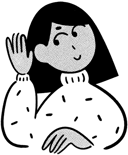
- What is TestLabs?
TestLabs is an automated app testing platform that helps developers meet Google Play’s 20 Real Device Testing Policy and ensures apps are rigorously tested on real devices. It’s designed for seamless compliance, quality assurance, and app performance improvement.
- How does TestLabs work?
TestLabs automates the testing process on real devices by:
- Collecting app details like Package ID and Play Store URL.
- Testing apps on multiple devices over 14 days.
- Providing detailed reports, including logs, screenshots, and performance insights.
- Who can use TestLabs?TestLabs is ideal for:
- Individual developers
- Startups
- Gaming studios
- SaaS companies
- Large businesses needing compliance or performance testing
- What devices are used for testing?
TestLabs uses a mix of real devices, including mid-range and high-end models, to ensure app compatibility across different configurations.
- Can I test gaming apps on TestLabs?
Yes! TestLabs is perfect for gaming apps.
- Is there a size limit for the apps tested on TestLabs?
No, there’s no app size limit. TestLabs supports apps of all sizes, from lightweight tools to data-heavy games.
- What kind of reports does TestLabs provide?
TestLabs provides:
- Detailed test logs for debugging
- Screenshots of issues and test scenarios
- Insights into app performance, responsiveness, and errors
- How much does TestLabs cost?
TestLabs offers flexible pricing plans
- Basic Plan: ₹1,999 / $19
- Standard Plan: ₹3,499 / $34
- Premium Plan: ₹4,999 / $49
- Plans are tailored to suit the needs of developers and businesses of all sizes.
- How do I start testing my app with TestLabs?
Follow these simple steps:
- Submit your app’s Package ID and Play Store URL.
- Send invite emails from your Play Console to the addresses provided by TestLabs.
- TestLabs will verify the details and begin the testing process.
- What if I face issues during the process?
Our support team is here to help! Reach out via the contact options provided on our platform, and we’ll assist you with any issues.
- Can I track the progress of my app testing?
Yes, TestLabs provides real-time updates and progress reports throughout the testing phase.
- How long does the testing process take?
Testing typically takes 14 days, following Google Play’s 20 Real Device Testing Policy.
- Is my app data secure with TestLabs?
Absolutely! TestLabs uses advanced encryption and secure protocols to ensure your app data remains private and protected.
- Can I test multiple apps simultaneously?
Yes, you can test multiple apps based on the plan you choose. Each app requires separate setup and details submission.
- Does TestLabs support testing in different geographical regions?
Currently, TestLabs tests are conducted in India. Geographical expansion for testing is planned in future updates.
- Can I get live monitoring of the testing process?
Yes, TestLabs provides real-time updates, including logs and progress reports, so you can monitor the testing process at every stage.
- How is TestLabs different from other testing platforms?
TestLabs offers:
- Real device testing
- No app size limit
- Automated testing with detailed insights
- Affordable pricing tailored to developers’ needs
- What happens if my app fails the testing process?
If your app fails testing, TestLabs provides detailed feedback and recommendations to resolve issues, so you can resubmit a better version.
- How do I contact TestLabs support?
You can reach out to TestLabs support via email, live chat, or the helpdesk option available on our platform. Our team is always ready to assist!

